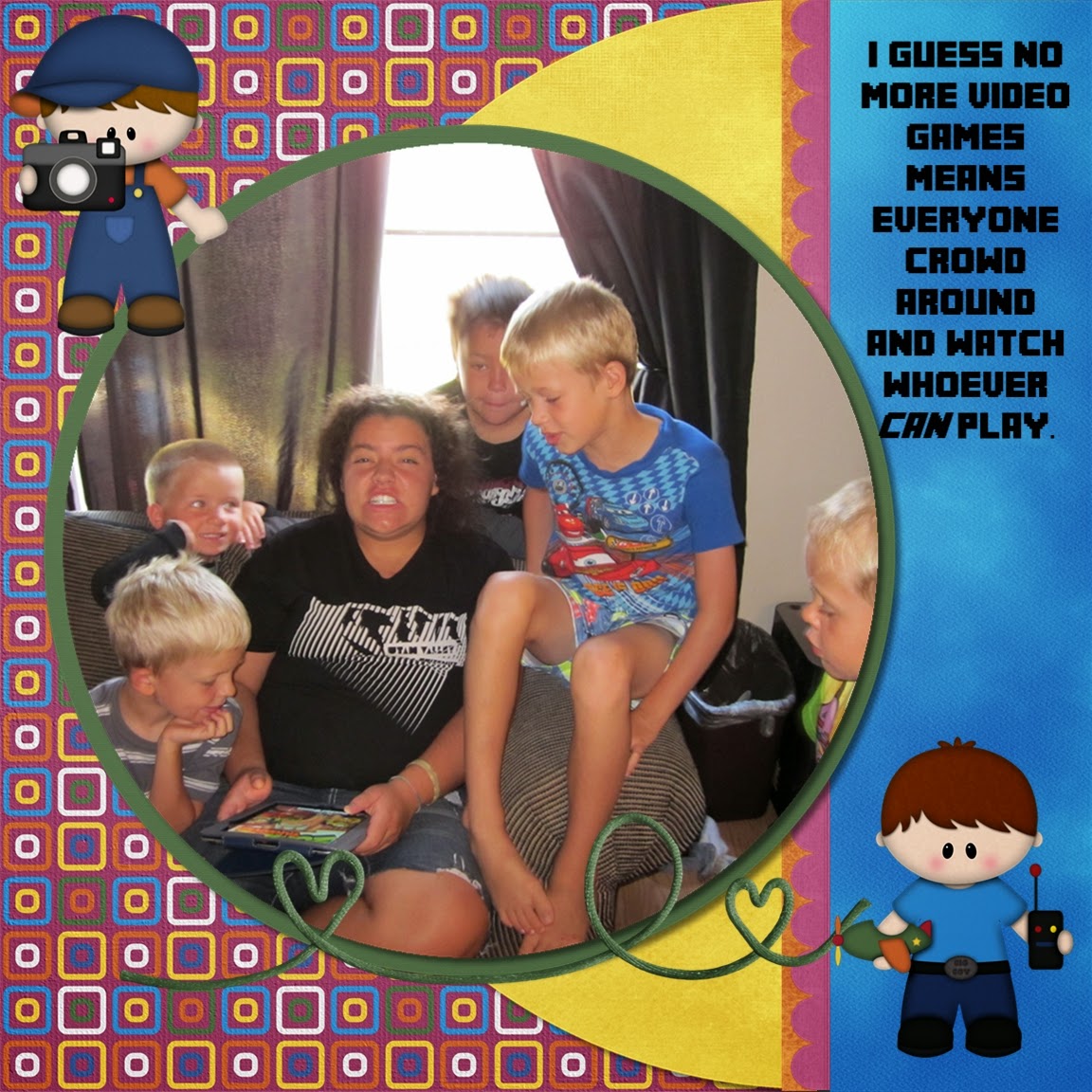I participated in 10 digital scrap challenges in November. I was just going to do a couple but then decided to work for the loyalty stamp. Someone had told me you need 6 stamps, but it ended up being 10, so I did all 10. These were the ones I did trying out my new MyMemories software. I was just learning to use the software so they took me a while longer, best way to learn is by doing challenges I suppose, get in and get going.
This challenge was simple, the requirement was to Scrap about November, using the calendar template she provided, so I used Autumn Leaves by Touched by a Butterfly to decorate it.
This was the "use it all" challenge. She (Aah! QXDesign) provided 2 papers and 5 elements, we were required to use every item at least once. This isn't my favorite layout but it got me thinking. And it was one of the first pieces I did in the software so my brain was fried after trying to get it to do certain things it won't do.
This page was a gratitude challenge, just scrap something you are grateful for. Of course I scrapped my boys. I used the kits Autumn Leaves and Cozy Autumn Days by QueenBrat Designs.
This was for Marniejo's House of Scraps Challenge. The challenge was to tell a story. Pick a photo from throughout the years that represents one of your best moments. I used her kit Cozy Autumn Days and her English Tea Garden Alpha. I kept this page simple because that is what I love about the photo. This was me and my first child...back when I had all the time in the world and nothing was more important. Now a days it seems like I am always so busy!
This Challenge was from Autumn Owl Designs. It was to scrap about Thankfulness, togetherness, and joy. I found the picture I wanted to use and decided to scrap a less serious item we are thankful for, snuggle time with my boys! I used the kit Cozy Autumn Days by little scraps of Heaven Designs.
This was a scrap lift Challenge from Kathryn Estry. She provided a completed layout that we used for inspiration. I decided to copy the shape of it...she had a lot of circles tapering to the left, so that is what I did. If I wasn't lifting I would have made the picture much larger. I used her kit Cozy Autumn Days, as well as Cozy Autumn Alphas by Albums to Remember. It worked great for our pictures of the fall leaves up the mountain.











![Wink - ;) [wink]](http://forums.mymemories.com/images/boards/smilies/wink.gif)